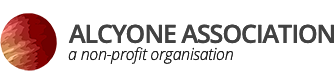Политика в отношении файлов cookie
This website, like most websites, uses Cookies to improve and optimize user experience. Below you will find detailed information about what “Cookies” are, what type is used in this website, and how you can disable them in your browser.
What are cookies?
A cookie is a small data file that a website places on your PC, mobile or any other device, with information about your browsing on that site. Cookies are necessary to facilitate navigation and make it friendlier, and do not damage your computer.
By using these devices the Web server is allowed to remember some information concerning the user, such as their preferences for viewing the pages of that server, name and password, products that interest them most, etc.
What are the different types of cookies?
Depending on the purpose for which the data obtained through cookies are processed, we can distinguish five large groups:
- Analytical cookies: they collect information on the use made of the website.
- Social cookies: those necessary for external social networks.
- Affiliate cookies: they allow you to track visits from other websites, with which the website establishes an affiliation contract (affiliation companies).
- Advertising and behavioural cookies: they collect information about the preferences and personal choices of the user (retargeting).
- Technical and functional cookies: they are strictly necessary for the use of the website and for the provision of the contracted service.
Cookies affected by the Legislation and excepted cookies
According to the EU directive, cookies that require informed consent by the user are analytical cookies and advertising and affiliation cookies, being exempt those of a technical nature and those necessary for the operation of the website or the provision of services expressly requested by the user.
Cookies that are used on this website
| Cookie | Domain | Type | Description | Duration |
|---|---|---|---|---|
| test_cookie | .doubleclick.net | Advertisement | This cookie is set by doubleclick.net. The purpose of the cookie is to determine if the user’s browser supports cookies. | 15 minutes |
| catAccCookies | thefinalprophecy.info | Necessary | This cookie is used to store the acceptance of the cookie policy on the website. | 1 month |
How to remove the browser’s cookies. Revoke your consent.
Chrome
- Select the Tools icon.
- Click on Settings.
- Click on Show Advanced Options.
- In the “Privacy” section, click on Content Settings.
- Delete cookies: Click on All cookies and site data.
- Do not allow cookies to be stored.
- Click on Delete browsing data (empty the Cache).
- Close and restart the browser.
For more information about Chrome click here: https://support.google.com/chrome/answer/95647?hl=en
Internet Explorer
- Select Tools | Internet Options.
- Click on the General tab.
- In the “Browsing history”, click Delete scan history when exiting.
- Select Delete files.
- Select Delete cookies.
- Click Remove.
- Click OK.
- Close and restart the browser.
For more information about Internet Explorer click here: https://support.microsoft.com/en-us/help/278835/how-to-delete-cookie-files-in-internet-explorer
Firefox
- Select Firefox | History | Clear recent history.
- Next to “Details”, click on the down arrow.
- Select the following check boxes: Cookies, Cache, Active session starts.
- Using the “Time interval to erase” in the drop-down menu, select All.
- Click on Delete now.
- Close and restart the browser.
You can accept or reject cookies individually in the Firefox Preferences, in the History section available in Tools > Options > Privacy.
For more information about Mozilla Firefox click here: https://www.mozilla.org/en-US/privacy/websites/#cookies
Safari
- Select the Safari / Edit icon | Restore Safari.
- Select the following check boxes: Clear history, Delete all website data
- Click on Reset.
- Close and restart the browser.
For more information about Safari click here: https://support.apple.com/en-ca/guide/safari/sfri11471/mac
Opera
Options – Advanced – Cookies.
Cookie options control the way in which Opera handles them and therefore their acceptance or rejection.
For more information about Opera click here: https://help.opera.com/en/latest/security-and-privacy/#clearBrowsingData
Other browsers
Refer to the information of the browser you have installed.